Creating an Affiliate Account is simple.
1) If you're a Registered member of our Client Center skip to 2, if not Create an Account by clicking HERE.
2) Login then click the drop-down arrow next to your name.
3) Click the "$Affiliate" link, then the "REQUEST AFFILIATE ACCOUNT" button.
4) We will review your account.
5) After your affiliate account has been approved, you will be able to access the Affiliate Overview section (Commissions, Clicks, Sales, Conversion Rate, etc) from the "$Affiliate" link, and given a unique affiliate link that you can share with your audience.
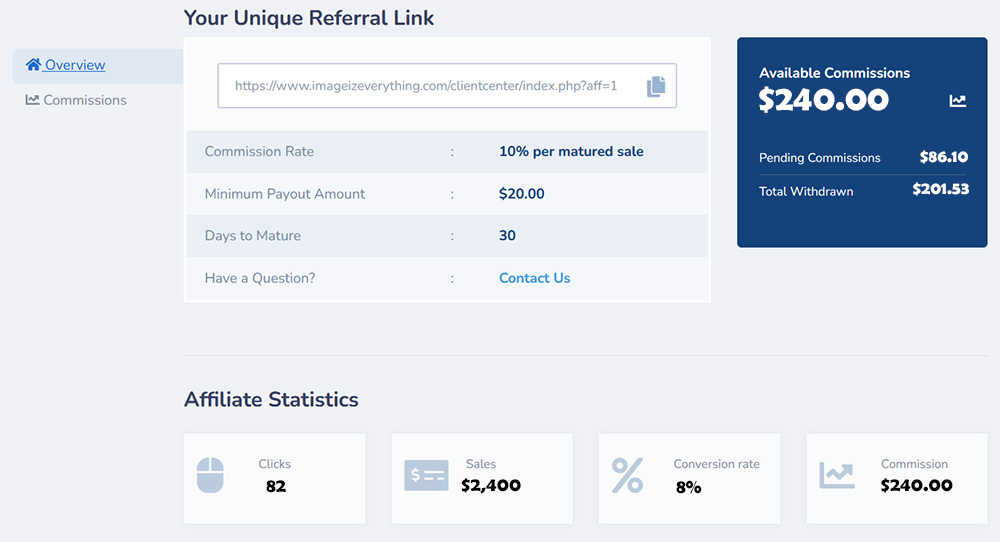
6) Whenever someone clicks your link a 90 day cookie is placed on their browser. If they complete a purchase within that 90 day window you will earn a 10% commission on the sales.